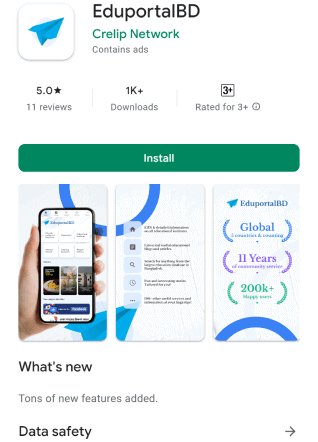Description
You will get the license key that can be redeem in your personal account.
Anonaddy | Anonymous Email Forwarding
Anonaddy can generate masked email addresses that forward to your real address, but it also lets you make up new addresses on the spot without an app or extension.
Browser Extension
Generate new aliases in a couple of clicks straight from your browser using the open-source browser extension.
The extension is available for download on Firefox and Chrome!
Also available on other chromium based browsers such as Brave and Vivaldi.
GPG/OpenPGP Encryption
Bring your own GPG/OpenPGP public keys and add them per recipient. You can then easily toggle encryption on and off. With encryption on, all forwarded messages will be encrypted with your public key. Only you will be able to decrypt them with the corresponding private key. You can even hide and encrypt the email subject! This is great if you are using Gmail or Outlook and wish to prevent any inbox snooping.
Custom Domains
If you have your own domain you can add it and use it exactly like your username subdomain aliases e.g. [email protected]. You can also enable or disable the catch-all functionality for each of your domains. You can then manage your aliases and deactivate/delete any that start receiving spam!
Blend Into The Crowd
If you don’t like the fact that all your aliases contain your username then you can generate random unique aliases from your dashboard. The generated aliases will look something like this [email protected] or [email protected] This prevents anyone linking ownership of the alias to you.
Reply To And Send From Aliases
Reply anonymously to forwarded emails, the sender will receive the email as if it has come from the alias. You can even initiate an email conversation by sending an email from one of your aliases. Your real email address is not revealed when replying or sending from an alias.
Add Additional Usernames
You can add additional usernames to your account and use them exactly like the one you signed up with. So if you signed up as johndoe you can add johnsmith as an additional username and then use [email protected] too. This can be used to compartmentalise your aliases. You could have a username for work emails a different one for personal emails etc.
Multiple Recipients Per Alias
If you’d like an alias to go to more than one recipient you can easily add multiple recipients from your dashboard. You can even add recipients to an alias as it is created by doing [email protected] Where 2,3 and 4 are the keys for existing recipients in your account.
Buy "Anonaddy | Anonymous Email Forwarding | Lite Plan | 1 Year" from the best digital shop in Bangladesh: EduportalBD - Shop
In Bangladesh, you can get the genuine "Anonaddy | Anonymous Email Forwarding | Lite Plan | 1 Year" From EduportalBD - Shop. You can purchase this with bKash, Rocket, & Nagad without an international credit card. We have a large collection of the latest products to purchase. Order online to get yours at the lowest price.
What is the price of "Anonaddy | Anonymous Email Forwarding | Lite Plan | 1 Year" in Bangladesh?
The latest price of "Anonaddy | Anonymous Email Forwarding | Lite Plan | 1 Year" in Bangladesh is Tk.1600. You can buy the "Anonaddy | Anonymous Email Forwarding | Lite Plan | 1 Year" at best price from EduportalBD - Shop